Compact View in TreeView .NET Control
By default TreeView will show full tree hierarchy of all visible nodes. The view and navigation may become difficult if you want to see a particular node with related siblings and parent nodes only.
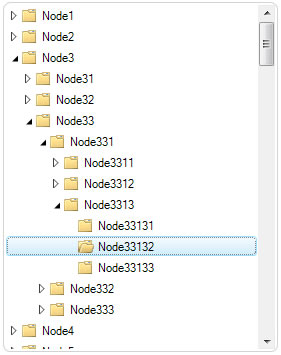 Full |
 Compact |
The IntegralUI TreeView contains a feature which enables you to do that: display only a specific node with all its parents and child nodes. This is done by setting the DisplayMode property to Compact view, and the control will automatically update its content layout.
While compact view is active, by selecting a node you can switch to showing nodes that are closely related to currently selected node. In order to show root nodes, select the top parent node and collapse it, the view will automatically update and show all root nodes.
