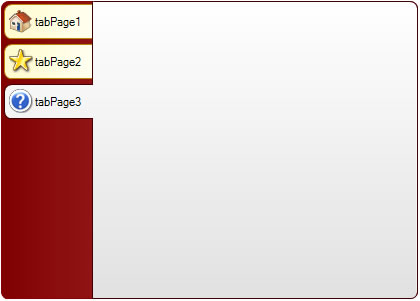Space Between Tabs in TabControl .NET
Created: 16 August 2013
Tabs in TabControl are usually placed close to each other aligned in one line without any space between them. IntegralUI TabControl provides a way to change that by using TabSpacing and Padding properties.
TabSpacing accepts any value between 0 and 255, which means that maximum distance among tab headers can be 255 pixels. But that only changes the space between tabs. Additionally we can use the Padding property to further change the space between tab header border and tab header content.
For example, by setting the Padding value to 5 for each side, we can increase the space inside tabs and their image and text will become clearer. Also this is useful if we want to show tabs with only an image in their headers.
A sample project which shows how to change space between tabpage headers is available for download from here: Spacing and Padding in TabPage Headers